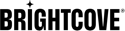Creating and Managing Events
- Creating and Managing NextGen Live Events
- Scheduling NextGen Live Events
- Delivering Live Streams
- Step-by-Step: Using the Live Module with Open Broadcaster Software (OBS)
- Fields for Custom Blive Ingest Profiles
- Configuring DVR with NextGen Live
- RTMP with NextGen Live
- Audio-only Live Stream
- Multiple Audio Tracks
- 4K Support in NextGen Live
- Redundant Channels
- BYO CDN for NextGen Live