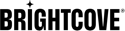Host an Avaya Conference on Brightcove Live
Introduction
Avaya Rooms Systems is a video conferencing application that allows you to meet with other people online. To reach a larger audience, you can leverage Brightcove Live to stream your meeting for others to see.
Steps
Follow these steps to host a meeting to Brightcove Live:
- Once you create the Live event, copy the Streaming RTMP URL and Streaming Key from the Control Room panel.
- Streaming RTMP URL - Streaming Endpoint URL (You can find the endpoint URL in the Brightcove Live Control Room
- Streaming Key - Stream Name (In Brightcove, the Stream Name is always "alive")
- Publish and Embed the player for this Live event in your website/intranet page, and note the page URL.
Configure the Streaming Session
With the Streaming RTMP URL and Streaming Key you must configure them on the Avaya Codec Unit.
- In the Avaya GUI, go to CONFIGURE > STREAMING.
(Optional) In the Avaya website, go to ADMINISTRATOR SETTINGS > UTILITIES > STREAMING.
- Insert your Streaming RTMP URL.
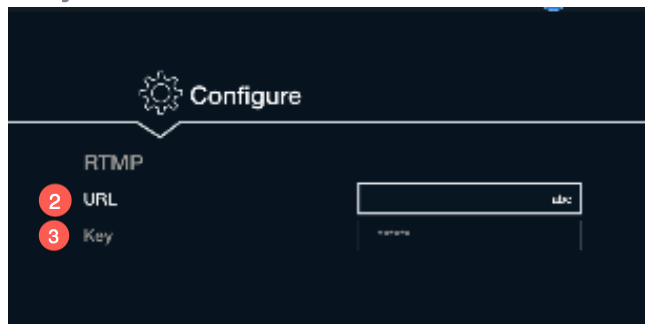
- Insert your Streaming Key.
Start/Stop the Streaming Session
To start or stop the streaming session, follow these steps:
- Go to HOME PAGE > MORE > STREAMING.
- Click the Streaming button. This will start the live stream.
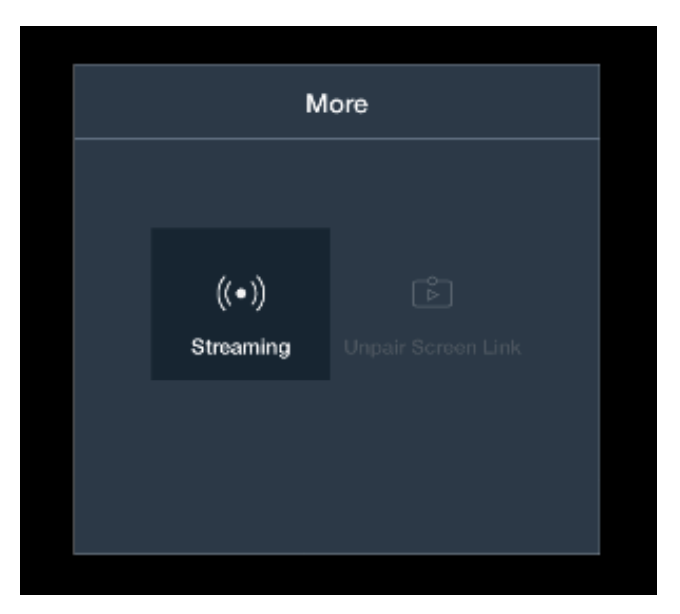
- The RTMP Streaming is enabled by default. To disable it, in the Avaya platform go to CONFIGURE > ADVANCED > UTILITIES > STREAMING.