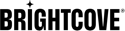Creating Audio-Only Live Events
Introduction
Audio-only live streams allow you to tap into the sizeable audio entertainment ecosystem, including podcasts and radio. With Brightcove, you can ingest and live stream audio-specific content without a video component. Brightcove's player technology has been optimized for audio to mobile, web, and connected home devices. You will even get relevant analytics for audio-only playback.
Audio-only player
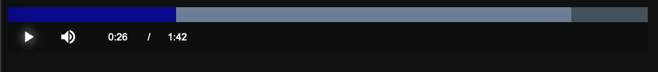
Constraints
The following functions are not available with audio-only streams:
- Streaming to social media
- Low latency
- Live ingest profile selection
- Redundancy (backup streams)
- Audio tracks
- Server-Side Ad Insertion (SSAI)
- Clip creation
- Zoom integration
Requirements
This feature is a paid add-on for your account. Contact your Customer Success Manager to enable audio-only live streams.
Workflow
To create an audio-only live stream, follow these steps:
Create a live event
Create an audio-only live event.
- In Studio, open the Live module.
- Click .
- Enter values for your live stream event.
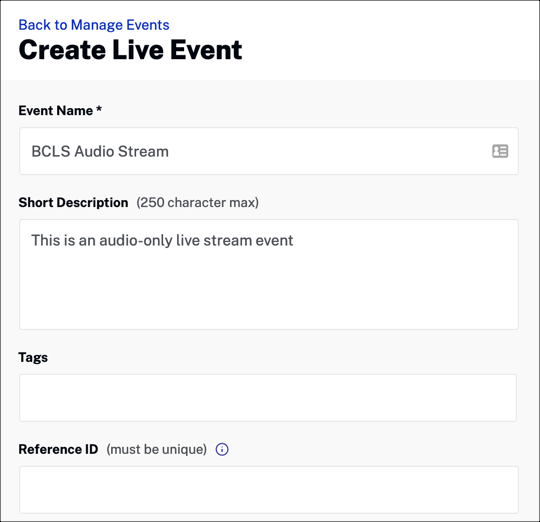
- Event Name - Name for the event; this name will also appear in the Media module if the video is saved as a video asset (max 255 characters)
- Short Description - Description of the event (max 250 characters)
- Tags - Tags to associate with the event; tags will be assigned to the video if the video is saved as a video asset (max 128 characters and 1200 tags)
- Reference ID - Reference ID for the event; must be unique (max 150 characters)
- Any required custom fields for the account will be displayed. Assign values to the custom fields.
- Select Create an audio only event. Notice the following options are grayed out:
- Streaming to Social Media
- Live Ingest Profile
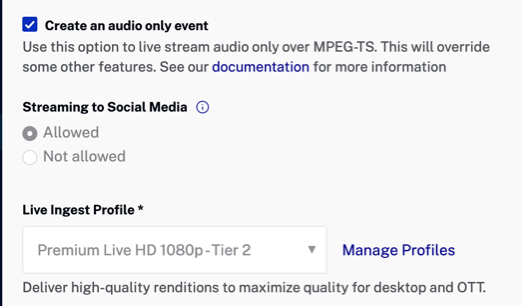
- In the Advanced section, the following option is grayed out:
- Enable Server-Side Ad Insertion (SSAI)
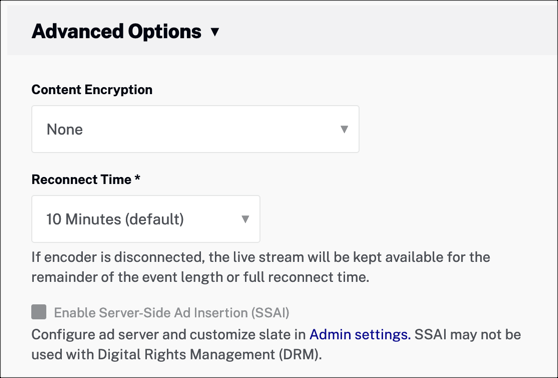
- Complete the rest of the options for your live stream.
For details about these options, see the Creating and Managing Live Events document.
- Click .
Configure your encoder
Use the encoder of your choice to stream your audio-only event.
To stream your Live event, follow these steps:
-
In Studio, return to the Control Room for your audio stream.
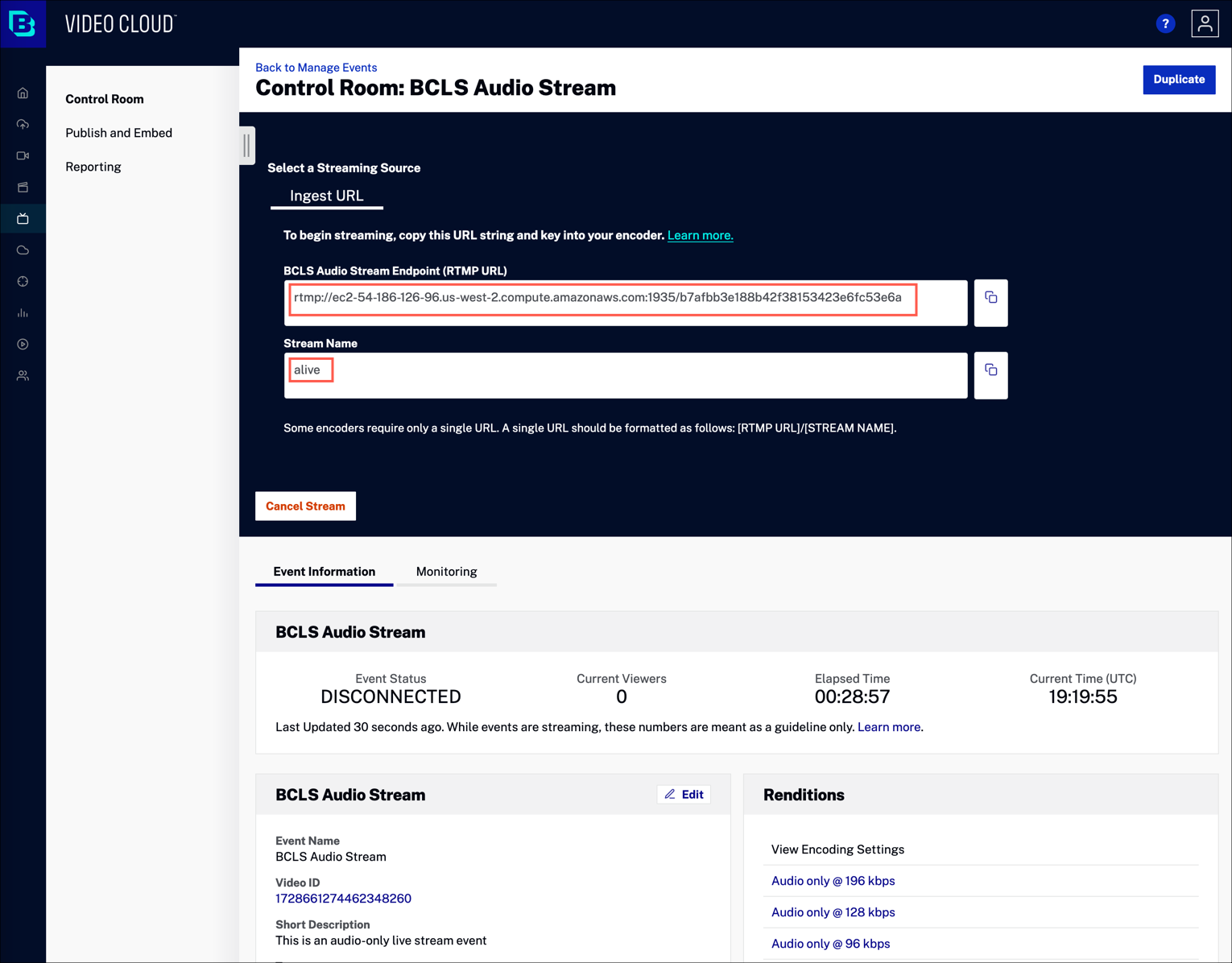
- Copy the following:
- Stream Endpoint (RTMP URL)
- Sream Name
- Paste the values above into the settings for your encoder and start streaming.
Publish the live event
To publish a live stream, follow these steps:
- In Studio, return to the Live module.
- In the left navigation, select Publish and Embed.
- In the Live Player Options section, select your player.
-
Copy either the Standard or Advanced embed code, and paste it into your HTML page.
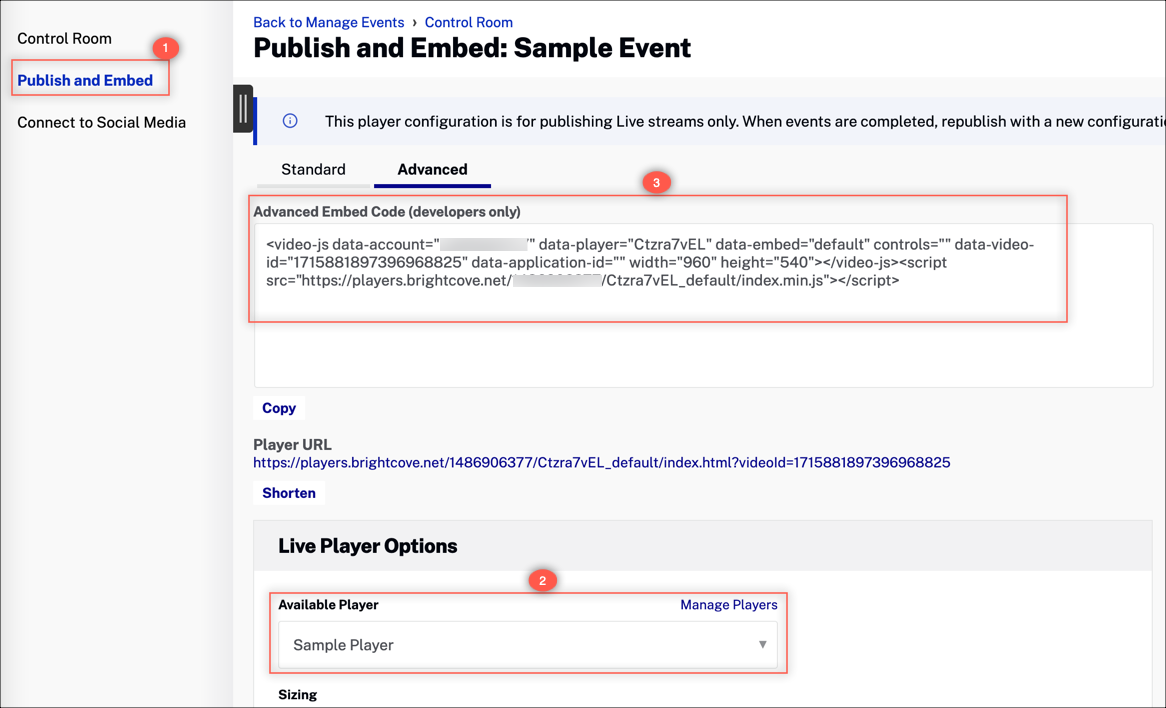
- Confirm playback in your web page.
Create a live event using the API
Optionally, you can use the Live API to create an audio-only live event.
Review the following documents:
Sample request body
{
"live_stream": true,
"region":"us-west-2",
"reconnect_time": 1800,
"live_dvr_sliding_window_duration":600,
"audio_only": true,
"audio_only_storage_format": "mpeg-ts", //or "aac"
"outputs": [
{
"live_stream": true,
"segment_seconds": 6,
"audio_bitrate": 196
},
{
"live_stream": true,
"segment_seconds": 6,
"audio_bitrate": 128
},
{
"live_stream": true,
"segment_seconds": 6,
"audio_bitrate": 96
},
{
"live_stream": true,
"segment_seconds": 6,
"audio_bitrate": 64
},
{
"live_stream": true,
"segment_seconds": 6,
"audio_bitrate": 32
}
]
}Sample response body
{
"job": {
"created_at": "2022-02-21T13:49:30.512Z",
"finished_at": null,
"id": "d123456789a123456789b1",
"privacy": false,
"state": "standby",
"ssai_state": "none",
"sep_state": "waiting",
"submitted_at": "2022-02-21T13:49:30.512Z",
"test": false,
"updated_at": "2022-02-21T13:59:37.826Z",
"region": "us-west-2",
"stream_key": "alive",
"protocol": "rtmp",
"reconnect_time": 600,
"live_stream": true,
"low_latency": false,
"static": true,
"ad_insertion": false,
"metadata_passthrough": false,
"out_worker_bytes": 21010938,
"out_worker_bytes_rate": 0,
"channel_type": "event",
"state_history": [
{
"state": "standby",
"transition_timestamp": 1645451977826
},
{
"state": "disconnected",
"transition_timestamp": 1645451748246
},
{
"state": "processing",
"transition_timestamp": 1645451498407
},
{
"state": "waiting",
"transition_timestamp": 1645451386677
},
{
"state": "standby",
"transition_timestamp": 1645451370512
}
],
"state_history_is_truncated": false,
"account_id": "11a1234556789b1111ef",
"user_id": "bfe56cc6084f4136b168980010eaca39",
"pass_through": {
"stream_to_social_media": true,
"dvr": false
},
"job_videocloud_asset_id": "6298381216001",
"live_dvr_sliding_window_duration_ms": 0,
"live_sliding_window_duration_ms": 0,
"outputs": [
{
"live_stream": true,
"audio_bitrate": 196,
"label": "hls1080p",
"segment_seconds": 6
},
{
"live_stream": true,
"audio_bitrate": 128,
"label": "hls720p",
"segment_seconds": 6
}
],
"videocloud": {
"video": {
"name": "audio-only test",
"link": {},
"schedule": {},
"state": "ACTIVE",
"custom_fields": {}
}
},
"randomize_chunk_url": true,
"rtmp_outputs": [],
"playback_url": "https://bcovlive-a.akamaihd.net/d123456789a123456789b1/us-west-2/6243585733001/playlist.m3u8",
"playback_url_dvr": "https://bcovlive-a.akamaihd.net/d123456789a123456789b1/us-west-2/6243585733001/playlist_dvr.m3u8",
"playback_added_cdns": [],
"encryption": {},
"audio_only": true,
"audio_only_storage_format": "mpeg-ts",
"input_media_file": {
"audio_bitrate_in_kbps": null,
"audio_codec": null,
"audio_sample_rate": null,
"audio_tracks": null,
"channels": null,
"created_at": "2022-02-21T13:49:30.512Z",
"duration_in_ms": null,
"error_class": null,
"error_message": null,
"file_size_bytes": null,
"finished_at": null,
"format": null,
"frame_rate": null,
"height": null,
"id": "input-d123456789a123456789b1",
"md5_checksum": null,
"privacy": false,
"state": "standby",
"test": false,
"updated_at": "2022-02-21T13:59:37.826Z",
"video_bitrate_in_kbps": null,
"video_codec": null,
"width": null,
"total_bitrate_in_kbps": null,
"url": null
},
"stream": {
"created_at": "2022-02-21T13:51:38.407Z",
"finished_at": null,
"height": null,
"id": "stream-d123456789a123456789b1",
"name": "alive",
"protocol": null,
"state": null,
"test": false,
"updated_at": "2022-02-21T13:59:37.826Z",
"width": null,
"total_bitrate_in_kbps": null,
"duration": null,
"region": "us-west-2",
"url": "rtmp://d123456789a123456789b1.sep.bcovlive.io:1935/d123456789a123456789b1",
"location": {
"source": {
"latitude": null,
"longitude": null,
"location": null
},
"destination": {
"latitude": null,
"longitude": null,
"location": null
},
"distance": null
},
"in_worker_bytes": 12058775,
"in_worker_bytes_rate": 0
},
"output_media_files": [
{
"audio_bitrate_in_kbps": 196,
"audio_codec": "AAC",
"audio_sample_rate": null,
"channels": null,
"created_at": "2022-02-21T13:49:30.512Z",
"duration_in_ms": null,
"error_class": null,
"error_message": null,
"file_size_bytes": null,
"finished_at": null,
"format": null,
"fragment_duration_in_ms": null,
"frame_rate": null,
"height": null,
"id": "0-d123456789a123456789b1",
"md5_checksum": null,
"privacy": false,
"rfc_6381_audio_codec": null,
"rfc_6381_video_codec": null,
"state": "standby",
"test": false,
"updated_at": "2022-02-21T13:59:37.826Z",
"video_bitrate_in_kbps": null,
"video_codec": null,
"video_codec_profile": null,
"width": null,
"label": "hls1080p",
"total_bitrate_in_kbps": 196,
"keyframe_interval": null,
"keyframe_interval_follow_source": null,
"segment_seconds": 6,
"live_stream": true
},
{
"audio_bitrate_in_kbps": 128,
"audio_codec": "AAC",
"audio_sample_rate": null,
"channels": null,
"created_at": "2022-02-21T13:49:30.512Z",
"duration_in_ms": null,
"error_class": null,
"error_message": null,
"file_size_bytes": null,
"finished_at": null,
"format": null,
"fragment_duration_in_ms": null,
"frame_rate": null,
"height": null,
"id": "1-d123456789a123456789b1",
"md5_checksum": null,
"privacy": false,
"rfc_6381_audio_codec": null,
"rfc_6381_video_codec": null,
"state": "standby",
"test": false,
"updated_at": "2022-02-21T13:59:37.826Z",
"video_bitrate_in_kbps": null,
"video_codec": null,
"video_codec_profile": null,
"width": null,
"label": "hls720p",
"total_bitrate_in_kbps": 128,
"keyframe_interval": null,
"keyframe_interval_follow_source": null,
"segment_seconds": 6,
"live_stream": true
},
{
"playlist_type": "defaultS3",
"type": "playlist",
"filename": "playlist.m3u8",
"dvr_filename": "playlist_dvr.m3u8",
"playback_url": "https://bcovlive-a.akamaihd.net/d123456789a123456789b1/us-west-2/6243585733001/playlist.m3u8",
"playback_url_dvr": "https://bcovlive-a.akamaihd.net/d123456789a123456789b1/us-west-2/6243585733001/playlist_dvr.m3u8",
"playback_added_cdns": []
}
]
}
}